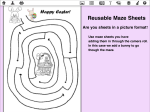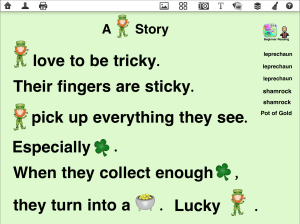Boards Are Multipurpose
Create a fun hide and seek board that can also be used for counting, learning colours or reenforcing an initial sound. See the boards below for samples.
If you’re new to iESLp app check out the menu bar on this webpage for more boards and app use tutorials!



Matching, Categorizing


Want to add the board to the app? Save it as a picture and add it in through the camera roll. Don’t forget to name each item as the child moves it into place.
Make it fun and interactive by talking with them. Independent work can come later – for now spend the time with them because that’s how you’ll facilitate errorless learning and get them off on the right foot for more independent work later on.
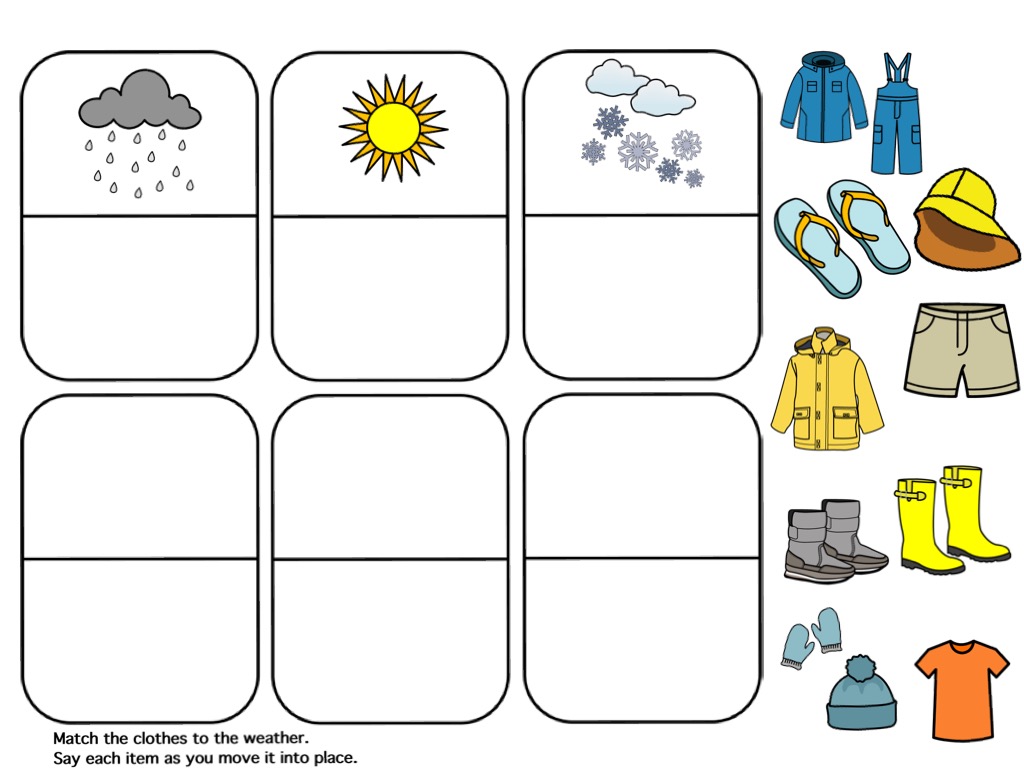
Now you can have the child categorize which clothes we wear depending on the weather.
REMEMBER – we all need lots of practice at the same thing to make what we are learning solid.
Little ones can do these activities over and over again before they need a change. We usually need the change before they do because we already know it!
Sequence and Choice
Here are a few simple boards that demonstrate sequencing and choice. By eliminating what obviously doesn’t fit we are left with what fits into each sequence. We then can make a choice.
We can also use the boards to develop vocabulary, discussing items that go with different seasons. Good decision making and sequencing are lifelong skills. Happy creating your own boards with these simple ideas!




Quick Visual Guide Use
Hi everyone, here are visual guides for the iESLp main tool bars. Hopefully these help with remembering their functions as you begin creating boards. We do have tutorials for: layer manager, adding photo’s, adding templates and the image catalogue. We hope these quick tips sheets along with the tutorials get you up and rolling with the app.




New Boards for St. Patrick’s Day Activities
Hi iESLp users! We are happy you are continuing to support the app and are asking for new boards. Over the next months we hope to post more regularly. Life has been happening for all of us and we are excited to start helping out again in your iESLp use.
Here is a start to your St. Patricks Day planning. These boards are simple in design and nature. They can be used for K-1 students to develop St. Patrick’s Day vocabulary, patterning, initial sound awareness, initial letter recognition in reading and a few fun games that develop turn taking.
Download the boards, add them in as pictures into your app and away you go. They are also printer friendly. The boards can also be save to your camera roll and added into the app. The only thing you’ll need is dice for the games. Enjoy the boards.
We know you will find your own creative ways to use the boards or build off the ideas they present!
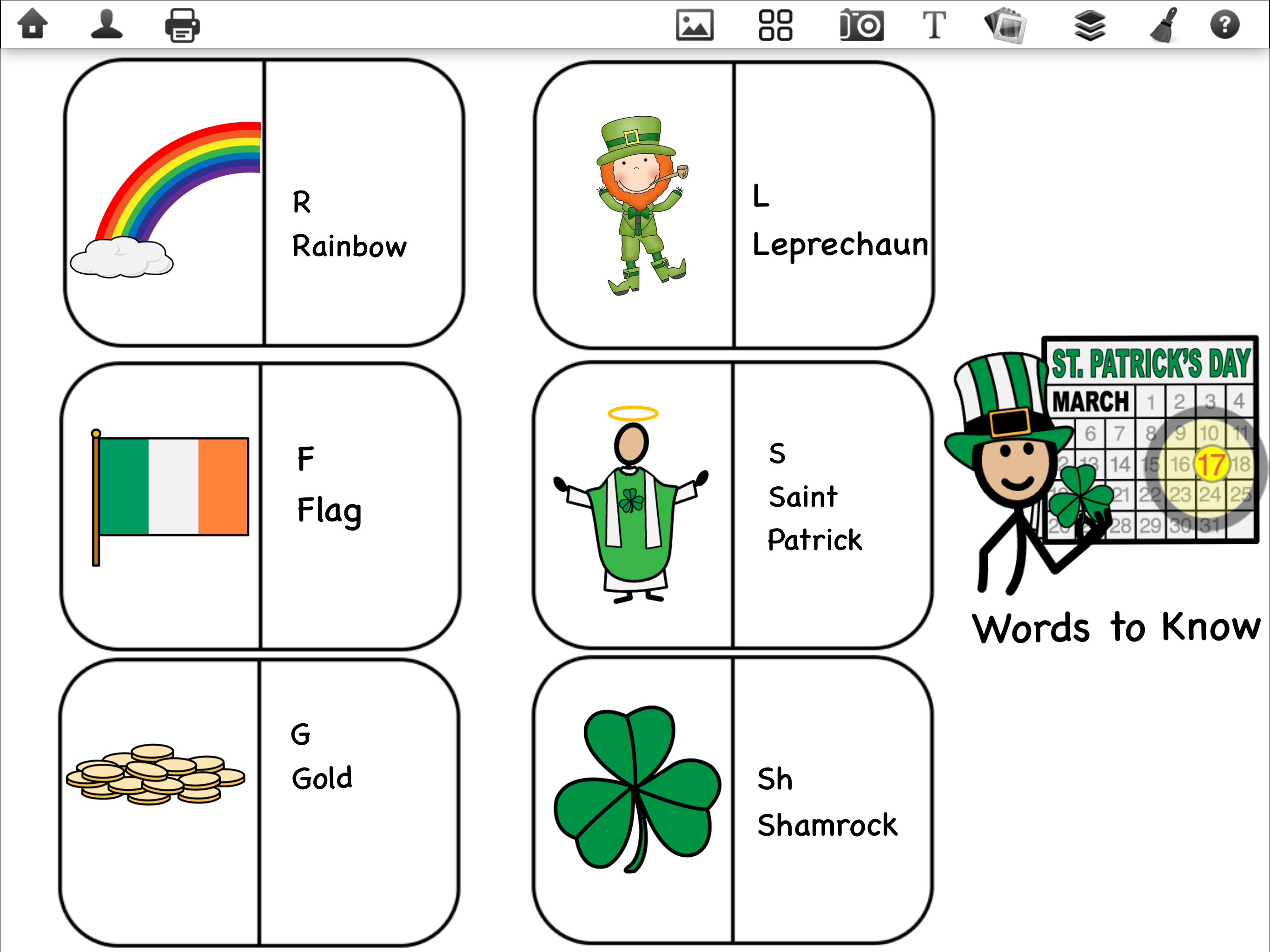
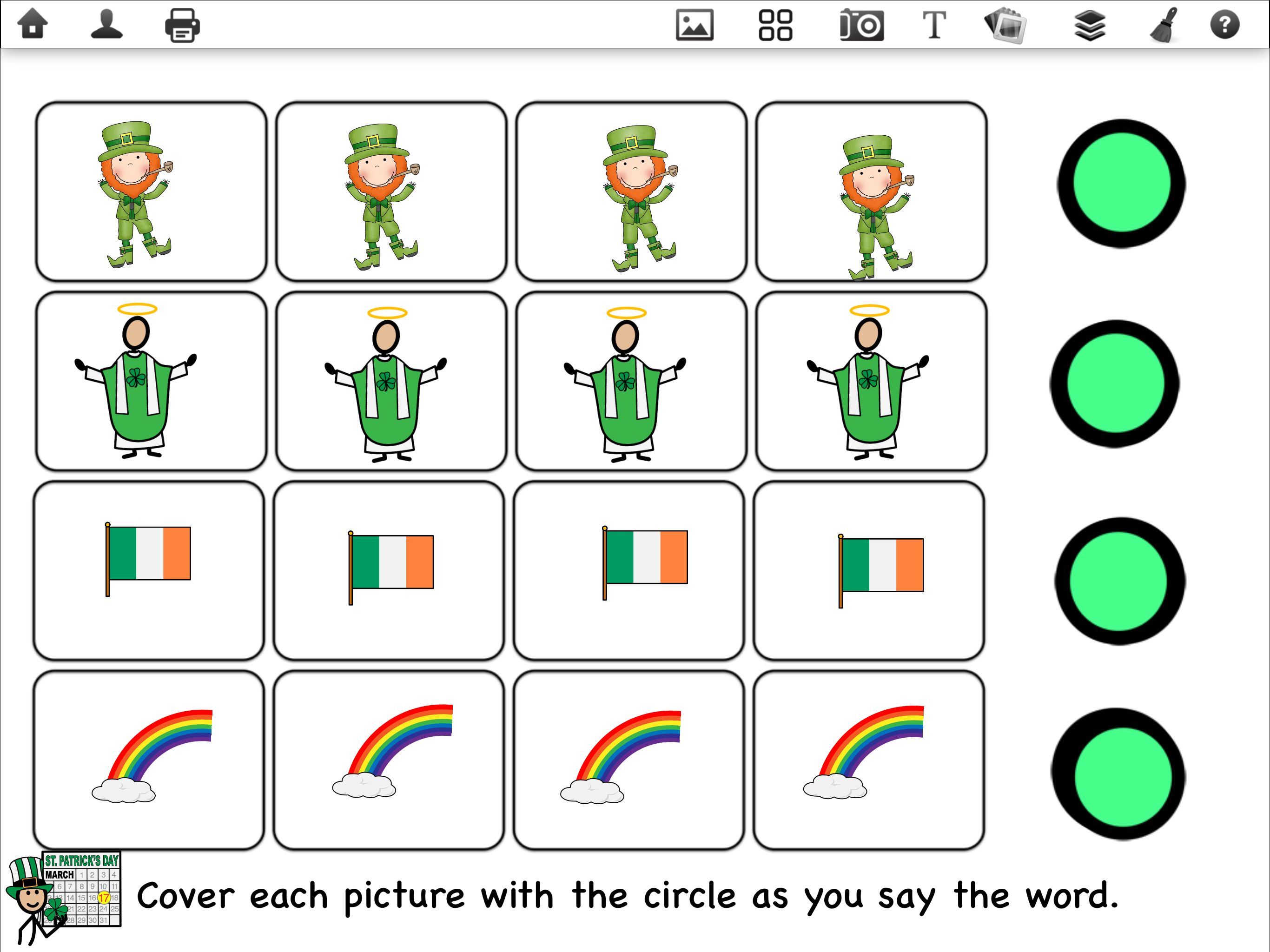

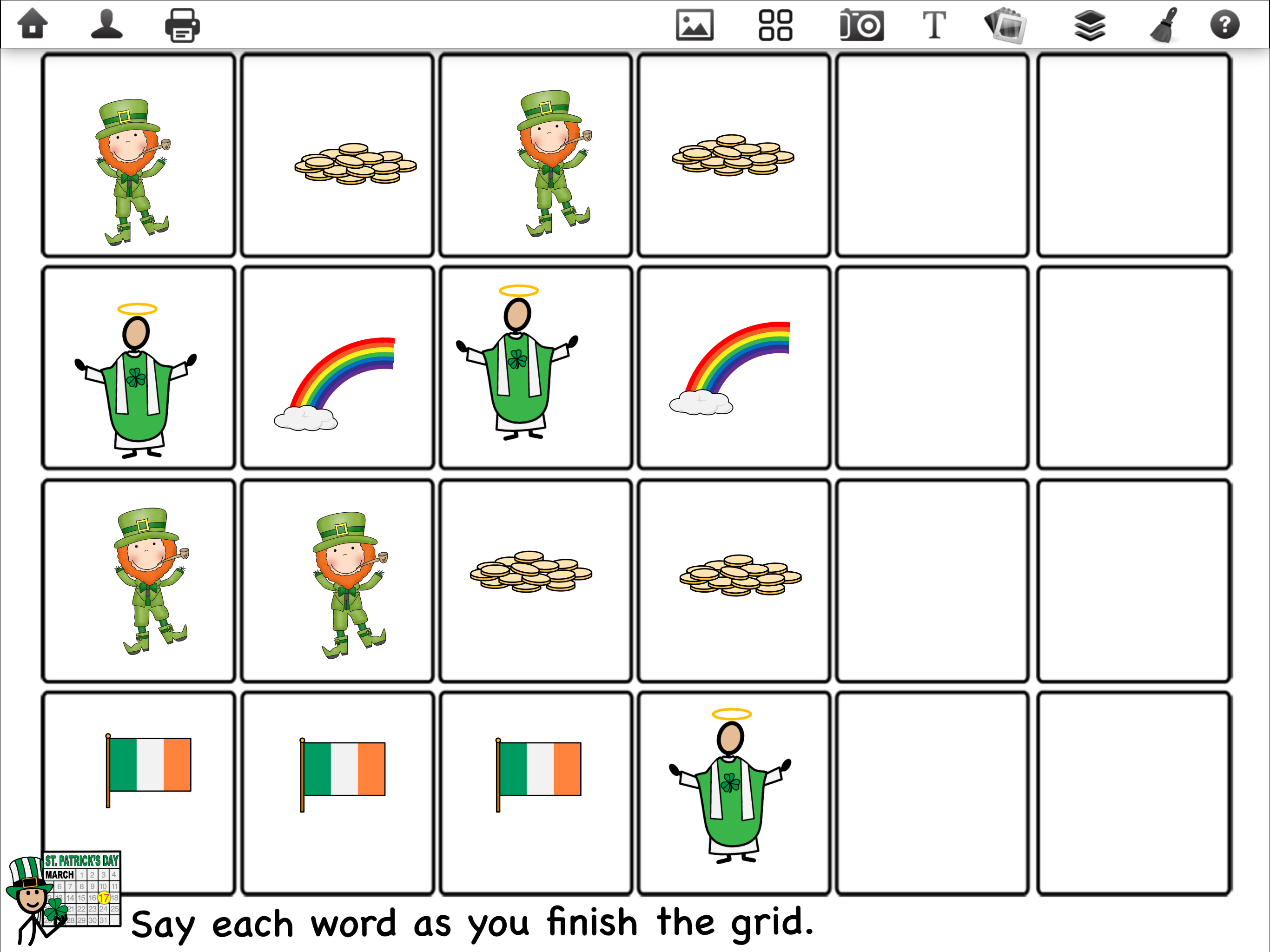


Something Brand New
Check out our iESLp App Youtube Channel!! For easy use, CLICK HERE and sign up to the channel. We will use this channel for the video’s that we post on Facebook or our website. This way, we are hoping that it is easier for our users to access tutorials and ideas for app use.
Ready Made Material Makes for Easy to Adapt Boards
With so many great ready to use materials available it is easy to use iESLp app to help students who need multiple practice opportunities by adding the sheets into the app through the camera roll. Remember to keep the copyright info on the sheets so the creator is credited.
Pre-made Boards to Print or Pop In
These St.Patick’sDay Boards target beginning reader and math skills while adding to the fun of #St.Patrick’sDay
Math- addition, counting to 20 and word problems.
Reading – word match, basic vocabulary and for the #SLP sound production /l/ practice
Desaigned to be printable, the boards can also be save to your camera roll and added into the app.
Duplicating & Transparency Tools
Watch the video for a quick tip tutorial on duplicating and transparency tools in the iESLp productivity app.